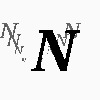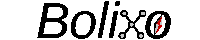| Messages | ||
|---|---|---|
May 20 2020 | ||
0:08AM | A new collaboration tool has been released: a white board. A white board is a multi-user drawing program optimized to produce graphs and diagrams quickly. White boards are generally used in meetings. People use the board to outline prototypes and ideas. Often few peoples stand next to the board to enhance the drawing and make corrections. The Bolixo white board provides the functionality so one can quickly create shapes, move them around and establish relations (lines). Text may be added around the shapes. | |
May 11 2020 | ||
11:37PM | All games now present the mini-photos of users currently connected. The photos are displayed on the right side. | |
Apr 19 2020 | ||
1:29PM | In the projects section, using the contextual menu, it is now possible to open a document in a separate browser tab. This provides a larger view of the document. This applies to images, audio, video, documents and games. The menu option is called Open in browser tab. | |
Apr 16 2020 | ||
11:36AM | Two enhancements to the chess games: You can select different skill levels when playing against the computer. This is done in the configuration dialog (config button). The levels are minimal, low and medium. Here are the stockfish settings corresponding to these levels: minimal: skill level 0, depth 4, movetime 100 low: skill level 5, depth 10, movetime 300 medium: skill level 10, depth 20, movetime 500 All moves done by players and the computer are sent to the chat. Chat lines goes | |
Apr 14 2020 | ||
10:18PM | The chess game has been greatly enhanced. The look, for one, is much nicer. Here are some features: The newgame button pops a dialog asking for confirmation, instead of just wiping the current game. There is a config button. It pops a dialog used to configure the game. You can give a name to the game. You can assign players from the list of project members. You can select computer as one player. You end up playing against the c | |
9:54PM | The file format WebM (video and audio) is now properly handled by Bolixo. You can find more information about WebM here: https://en.wikipedia.org/wiki/WebM | |
9:51PM | A chat has been added to the following games: checkers, chess and sudoku. | |
Mar 11 2020 | ||
3:42PM | The Add interests and Contact request have been enhanced to use the new https://bolixo.org search API. Right from those screens, you can browse the bolixo.org directory to locate Bolixo users. Click on one user ID and it is added in the dialog. 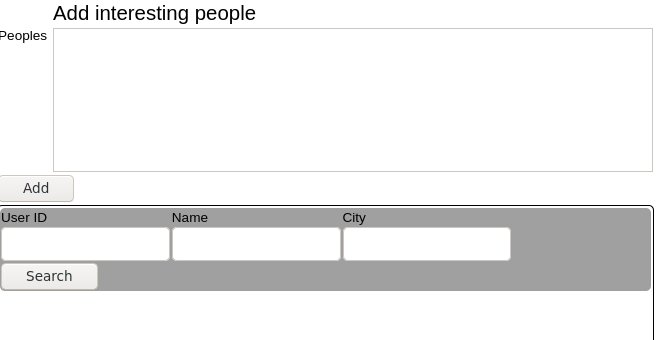 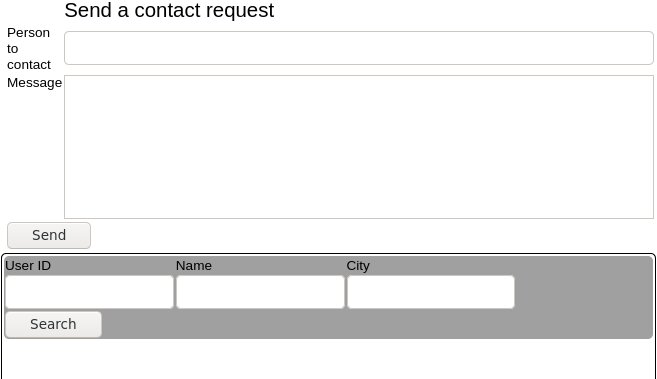 | |
Feb 12 2020 | ||
4:01PM | The chess game is now functional. -The last move of a player is shown using a black circle. -There is an undo button. It can undo the last steps up to the game start. -Pieces causing a check are shown using a red circle. 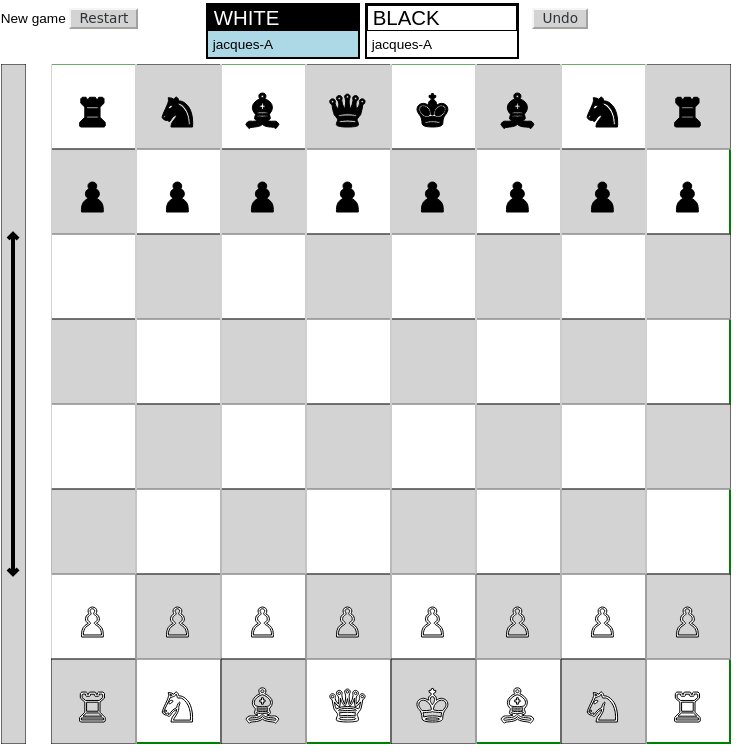 | |
Feb 6 2020 | ||
2:46PM | There is now a checkers game. It is fully multi-users. You can even play as teams. 8 x 8 and 10 x 10 boards are supported. 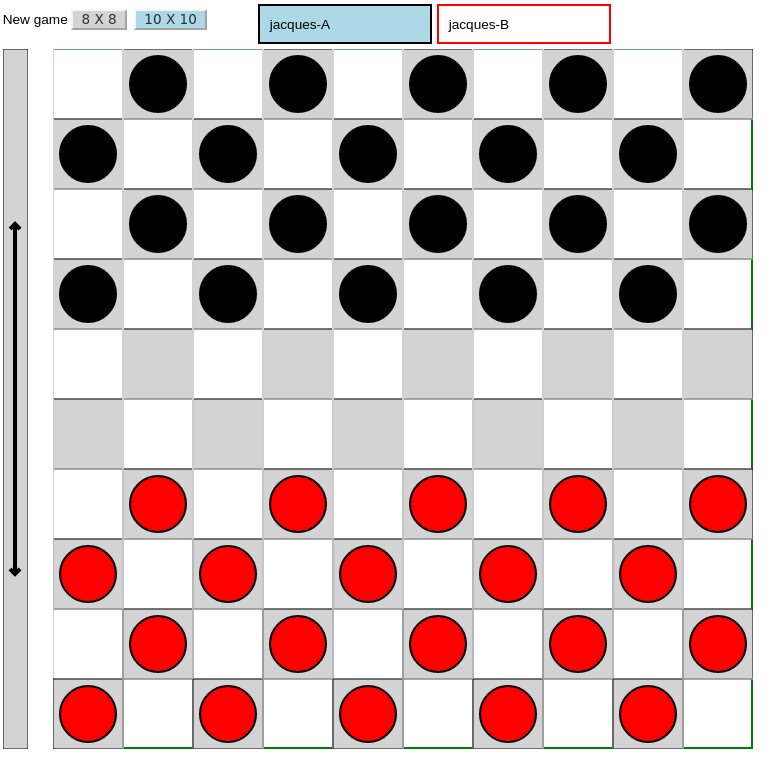 | |
Jan 18 2020 | ||
1:34PM | The Sudoku game is now truly multi-user. Each player is assigned a color. The six available colors are shown below the grid. The user ID of each player is displayed below the color. Cells solved by a player are displayed using his color. Further, the last cell solved by a player is presented with a circle around the digit. This way, you can easily track was other are changing in the grid. | |
Jan 14 2020 | ||
11:48AM | In the talk section, when a message had more than 5 lines, you could click on it to get the complete content in a tab on the right. This was annoying as you were ending with numerous tabs. Instead, we copied the operation of the main screen: when you click on a large message, it is expanded in place. When you click on it again, it is collapsed. Images are still presented in a tab though (when you click on one). | |
11:42AM | The projects tab now has a completely new dialog allowing you to create documents and folders. When creating documents, you can either enter the name of the new document or let Bolixo invent one. Error messages are better presented. | |
11:18AM | Bolixo has some games now. Just a start. There is a TicTacTo and a Sudoku puzzle. Just go into a project (say your own public project) and create a new Sudoku game. A new document will be created. Click on it and the game will show in a tab on the right. Select the complexity level and there you go. Games are multi-user in Bolixo. Invite a friend and make him a member of your public group (or any other project you may have created) and he will be able to solve your Sudoku puzzle with you. Thanks to the new notification system, his actions will reflect immediately on your display. | |
11:08AM | There is now a new notification system. Tabs may change color (as before) even if you do not trigger a refresh. Whenever you connect to Bolixo, a JavaScript thread connects back and wait for notifications. | |
Nov 26 2019 | ||
11:19AM | A small change was made to the main screen user interface. Previously, you could click on a link and a new browser tab was open and became active. Now you can click using the middle mouse button. You get the same effect except that the current tab remains active. | |
Oct 30 2019 | ||
7:48PM | New users were often confused by Bolixo. It does a lot. The main screen was empty. So now, the main screen contains several greeting messages helping the new user to get started. Further, each message holds a direct link to the relevant documentation. | |
Jun 3 2019 | ||
0:04AM | A new functionality makes the UI easier to use. When reading messages in groups or the main screen, new messages are not immediately displayed. A line shows up at the top showing how many new messages are available. Until you click on that line, you will continue to be shown the same messages. This is useful. If you browse through the list, moving from page to page or expanding/collapsing a message, you want the list to remain the way it was. Once you click on the top line showing the number of new messages, the list is updated and you are placed at the top of the list. | |
May 16 2019 | ||
5:15PM | You can now set your time zone in the Personal preferences section of the account configuration. All dates and times will be adjusted accordingly. | |
May 9 2019 | ||
10:53AM | We just completed the documentation for the notification system. You can decide how the system informs you of new events. You can decide this subject by subject. In the Talk area, just right click on a group or inbox and select Notifications. You will get this popup dialog. 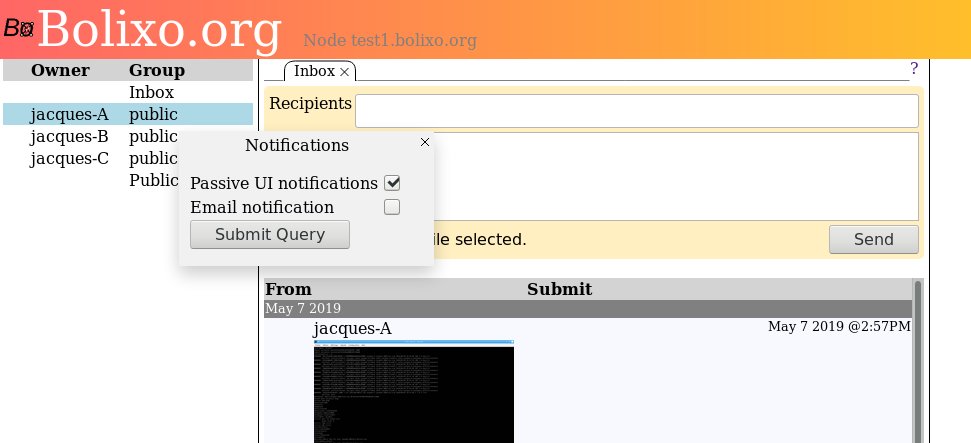 You can also visit the 3-dot menu, profile and then Notifications to review all notifications. 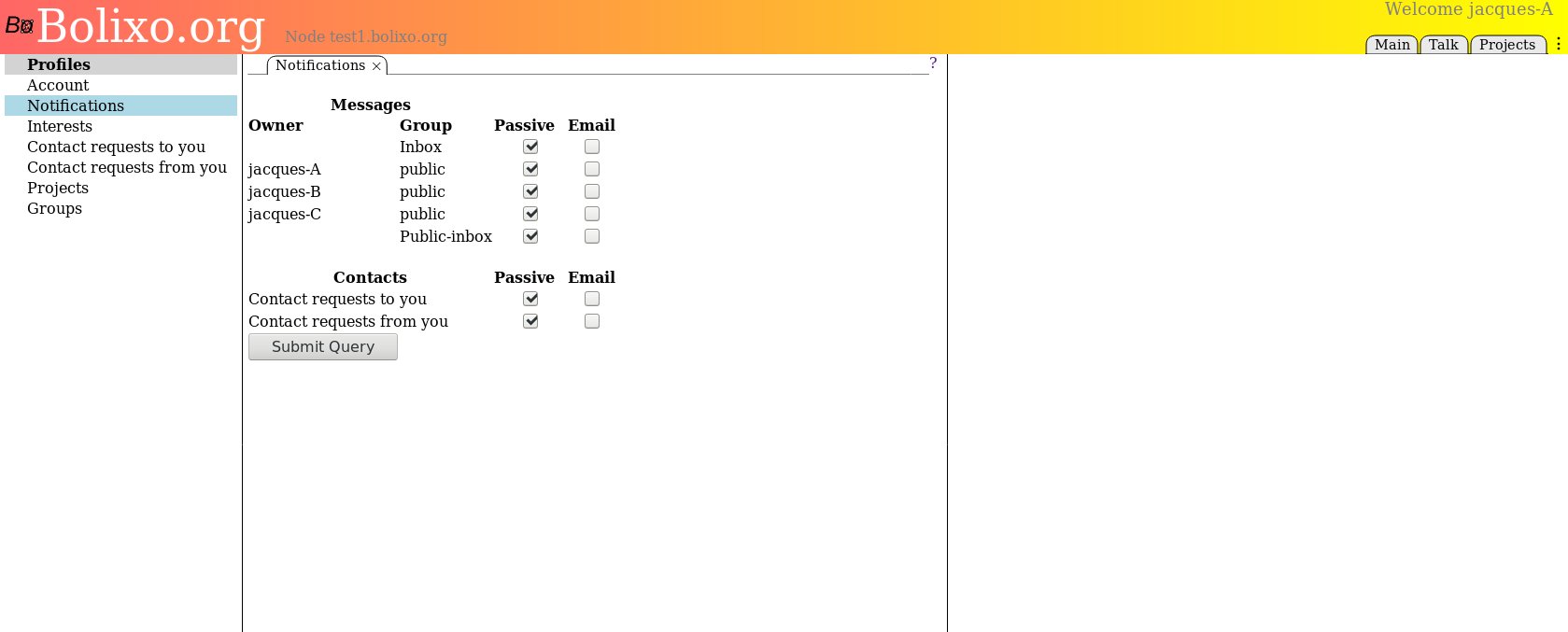 | |